How to Send Blank Messages on Discord?
 Texto Invisible
Texto InvisiblePublished by
 Texto Invisible
Texto Invisible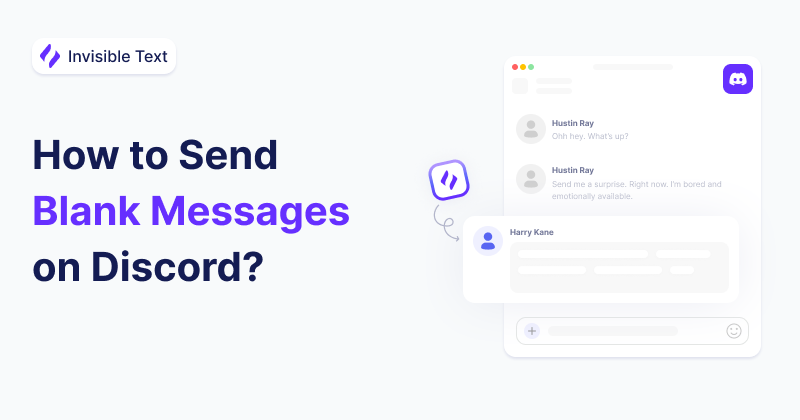
Posted By Admin. Oct 24 2025
We all know that Discord is a free communication platform that allows for creating and joining communities known as servers. Both professional and common individuals use Discord to send messages and make audio/video calls.
But its most widely used feature is text messaging, and people make use of different kinds of tactics to make themselves stand out during the chat.
One curious tactic that has become quite popular among users is sending invisible messages.
Although this feature isn’t officially supported, you can still send a totally blank text by utilizing invisible characters. Wondering how you can do it? If so, continue reading this blog till the end!
These characters are Unicode characters that appear unseen to naked human eyes. However, the algorithms of online tools and platforms like Discord consider them as real characters.
There are numerous other use cases of blank text; some of the major ones include:
Sending an invisible message on Discord is quite simple; here are the steps you need to follow:
First of all, you are required to copy blank characters. There are multiple methods available that can be used to quickly and efficiently create and copy blank spaces. You can get invisible characters from the Unicode websites, but this method can be confusing, as you will have to find/type specific code to access such characters.
However, the most appropriate and widely used method is utilizing online tools, which offer free and quick access without any conditions.
There is a wide range of tools available on the internet. You can use any tool that best meets your requirements. For demonstration, we’re using Invisible-text.net, which you will see in the following demonstrations. It’s simply the example shown here. These tools work almost the same way. So, the procedure is pretty much the same for all such tools.
The aforementioned tool offers multiple options for generating and copying blank spaces.
The first option is to copy with the button. You can either click on Small, Medium, or Large. It also allows for generating ZWSP like Hangul Filler “ㅤ” by just entering the number.
A test box is also provided by invisible-text, so you can verify whether blank text is actually copied to your device's clipboard or not.
A screenshot is attached below as a reference to all this information:
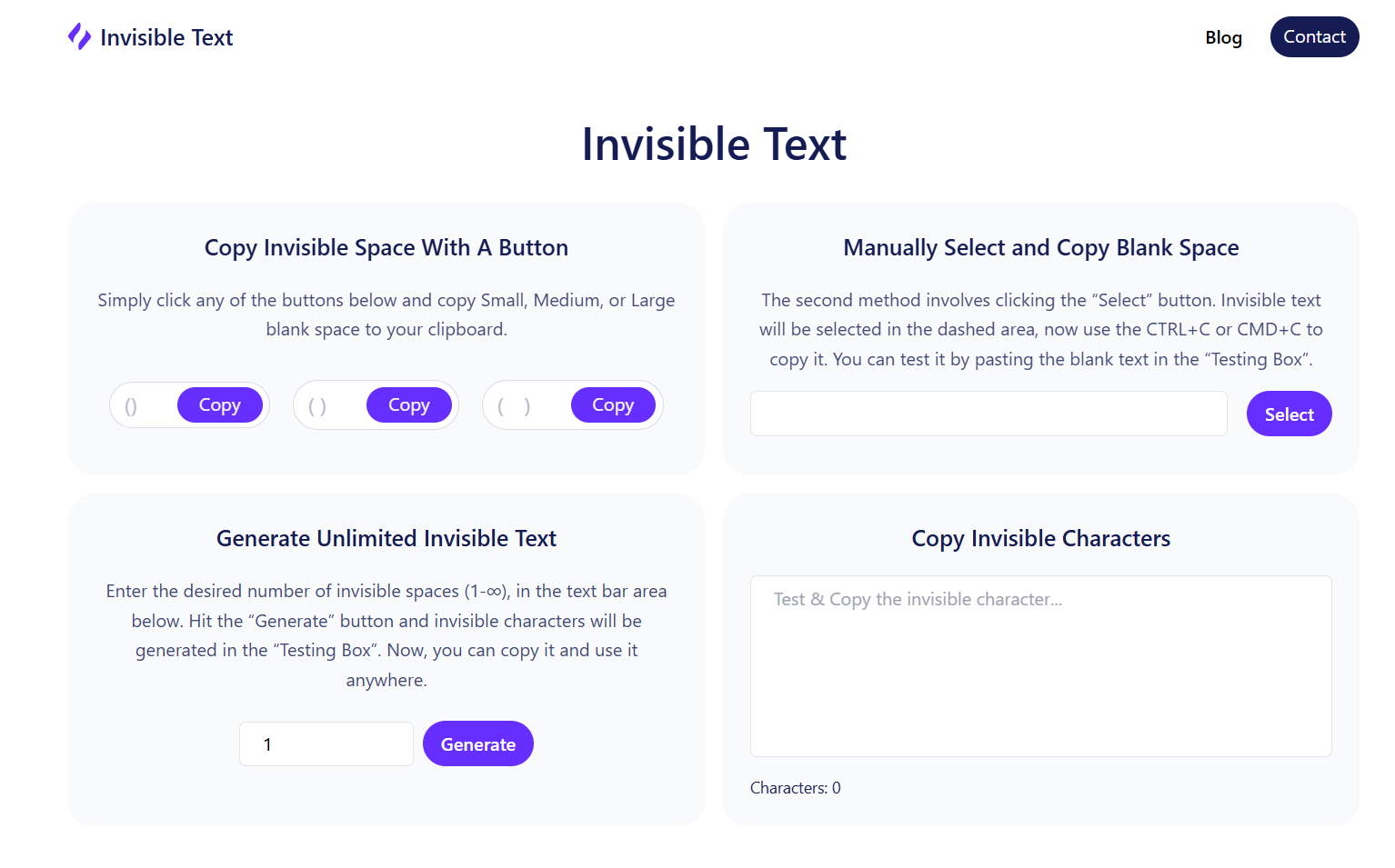
So, based on your personal needs and preferences, you can use any option to create and copy blank text.
Once you have the invisible spaces, you simply need to open the required conversation in Discord to whom you want to send blank messages.
Now, paste the characters in the message box. For an illustration, we have attached a screenshot; check it out.
Finally, simply hit the “Enter” button on the keyboard or use the dedicated “Send” option of Discord. When done, a completely blank message will be sent to the selected conversation, as can be seen in the screenshot attached below.
So, that’s the procedure for sending blank messages on Discord. However, repeatedly sending blank messages may be flagged as spam by the Discord algorithms, and your account may be temporarily blocked. So, it’s wise to abstain from doing this aggressively.

There can be multiple reasons why someone may want to send an invisible text message on Discord.
Building Curiosity: People often send empty messages on Discord with the intention of building curiosity among others. The receiver will definitely think about how someone can send a message without typing anything.
Showcasing Uniqueness: This is obvious - when you send a blank message, this act will ultimately showcase your uniqueness in modern tips and tricks for using online platforms like Discord.
Fun Purposes: You can have fun with your online friends, family members, and others by sending invisible text messages.
Discord is a popular online communication platform. Its most widely used feature is text messages. People make use of different emojis, stickers, GIFs, etc., during the chat to stand out. However, one curious hack that is being adopted quickly is sending blank messages.
Although this isn’t the feature that is officially supported by Discord, it can still be achieved by following the right steps. Hopefully, you will find the given information valuable and interesting!
© Copyright 2026 | invisible-text